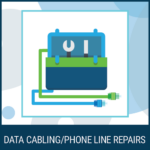Find Answers Here!
Browse FAQs below for explanations to internet technology terms and common abbreviations, such as.ADSL, NBP and LIC. Whether curious or in need of answers, Central Coast Internet Repairs are here to help.
If you have a question that isn’t answered here, please contact us as we’re only too happy to help!
ADSL
Asynchronous Digital Subscriber Line
ADSL technology uses existing telephone infrastructure (twisted copper wiring) where in most cases there is a dedicated line between the end-user and the telephone exchange. ADSL has a huge difference between download and upload speeds. A typical plan would include 12 MB download speed paired with 1 MB upload speed. ADSL services work reasonably well up to the 7 kilometre range, depending on the state of the copper network utilised by the service. Being quite a robust technology, ADSL can operate on just one single wire, though at a reduced speed. If you are curious to find out more, a good starting point is Wikipedia's ADSL page
Fixed Wireless
This is a wireless delivery system that does not require a physical connection to your provider's network but receives the data via a dish or receiver mounted on the roof or eve of the building. Usually, fixed wireless is part of a wireless LAN infrastructure, where two fixed locations (e.g. two buildings or, a building and a tower) are connected via a radio or other wireless link, eliminating the need for phone or cable lines.
LAN
Local Area Network
This is the fastest and most secure way to connect your computer, Smart TV and Gaming Devices etc to your modem.
Consisting of an RG45 type socket terminated on either end of a Cat 5, 6 or 7 data cable, wired throughout a home or office to provide a fast and secure internal network from modem to device. LAN is also used to wire up “Smart Homes” to control all manner of devices and appliances.
LIC
Lead in Cable
The 2 or 4 pair cable that connects the customers NBP to the Telstra or NBN Network.
The LIC can either be;
- An Aerial Cable from a Distribution Telstra Pole or a shared pole such as an Ausgrid power pole
- An underground cable in 20-millimetre white conduit from the customer's boundary to the Luca box on the customer's house.
CCIR provides a comprehensive Lead-In Cable installation where we will terminate your Lead-In Cable at a Luca Box mounted on the Building’s wall.
Mesh Network
Connecting Routers
A network of two or more Routers configured to spread a “Mesh or Net Shaped” WiFi coverage.
Mobile Wireless Broadband
This technology involves plugging a small USB stick, or ‘dongle’ as it’s commonly referred to, into your computer so you can receive an internet signal via the mobile phone towers. The USB stick has a SIM card inside of it, and works much like a mobile phone. Major RSPs e.g. Telstra and Optus issue modems with a backup system using this technology.
Modem
The device which converts ADSL & NBN VDSL to a usable digital format.
The modem plugs into the phone line wall socket (previously only used for telephone connections) and will provide limited WiFi coverage and also generate the dial tone if supplied with Voice Data.
Modem Relocation
Basically, this is similar to a NTD relocation, even though the device is slightly different. Modems are often relocated to achieve a better spread of available WiFi throughout the home or business.
NBN
National Broadband Network
The National Broadband Network (NBN) rolling out across Australia (operated by NBN Co), uses a mix of technologies (Fibre to the premises: FTTP, Fibre to the building: FTTB, Fibre to the node: FTTN, HybridFibre Coax: HFC or PayTV, Fixed wireless and Satellite) to deliver high speed internet to consumers. Read more on Wikipedia's NBN page.
While the NBN rollout has promised a faster, more reliable internet connection, many Australian consumers who have made the switch (or are currently in the process of switching), have reported difficulties in resolving connectivity and speed related issues. In addition to the technology used to deliver the NBN, factors such as distance to the node, physical state of wiring inside and outside the premises (degraded copper wiring is known to affect service reliability), and choice of RSP (Retail Service Provider) and NBN service plan; affect connection stability and speed. Due to the multi-layered nature of NBN connection services, many NBN end users have had difficulty identifying who is responsible for addressing performance issues.
CCIR's House and Business Internet Repair Service Call could make a world of difference to your internet service. Comprehensive diagnostic testing of your network speed, settings, cabling and sockets (including replacement of 1st socket) will provide you with clear answers, solutions and peace of mind.
NBP
Network Boundary Point
The NBP (Network Boundary Point) is the point at which the Telstra or NBN Lead in Cable is terminated at the Customer Premises.
Usually, the NBP is located at a termination box or Luca box mounted on the side of customer's house or building.
If the lead in cable is Aerial from a pole in the street, there may not be a Luca box, but instead travel through the eve of the roof to a socket inside the premises. In this case the 1st socket is designated as the NBP.
NTD Relocation
As the name implies, this relates to the relocation of a NBN NTD unit for a customer’s convenience. Internet Repairs are frequently called upon to move these types of units to a more suitable location. It is surprising how often we discover units installed in extremely hard to get to places, or in wardrobes located in children's bedrooms.
Often referred to as “Move NBN Box”.
NTD Unit
Network Termination Device Unit
This is the Optical Fibre Modem (Network Termination Device) which is usually mounted on an inner wall inside Homes and Businesses.
The NTD Unit converts the Fibre Optic signal to a digitised format that can be fed via a Data Cable to another device, such as a switch, router, computer etc.
Router
A device connected to the data port on the rear of a modem, a router is used to provide WiFi coverage in the home or business.
Multiple routers can be used to spread the WiFi coverage throughout larger homes. This type of so called 'Daisy Chain' linking of routers is often described as a Mesh System.
Routers require a GPO wall plug to provide 220 volts for their operation.
RSP
Registered Service Provider
There are many RSPs to choose from, along with a wide range of speed/data download packages. Some RSPs will provide a modem as part of the package or require a one-off payment for their supplied device. Common rule of thumb is you get what you pay for and you can’t expect fantastic quick Wi Fi all through your home or office with a nasty cheap modem provided or sold to the end user from a discount RSP.
The end user always has the option to purchase a good quality modem from a separate electrical retailer and set it up with the username and password supplied by their RSP.
If your RSP will not support this option… walk away from them.
Satellite
As the name implies, Satellite, refers to internet data delivery via satellite to a roof mounted dish, similar to Foxtel.
The technology is expensive and limited in speed and is also prone to lag and latency issues, however, for remote country or outback users, it often is the only solution.
WiFi 6
This is the latest mass deployed version of WiFi development. Major RSPs are now distributing their own proprietary developed modems using the WiFi 6 standard.
WiFi 6 offers much better distribution of available WiFi at a faster download capability.
WiFi Bridge Solution
As opposed to general WiFi access points, which radiate a 360-degree spread of data. WiFi bridge units are configured to target a much smaller area with a higher concentration of data. Two-Directional devices are mounted on the two separate buildings to facilitate simultaneous sending and receiving of data with minimal data loss.
The WiFi Bridge Solution is a great option as opposed to Data Cabling for providing great connectivity with remote buildings up to 200 metres away.